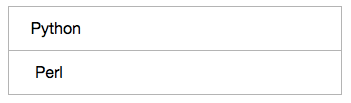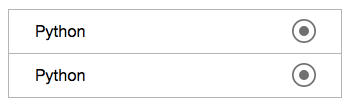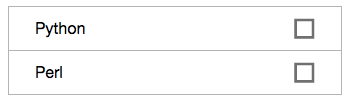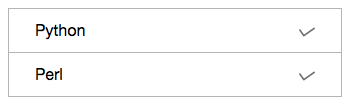ListView
kotlin属性
数据类型
说明
adapter
Adapter类
适配器,ListView将以该配置为模板显示内容
用法:
1 2 3 4 5 6 val data = arrayOf("角木蛟" , "亢金龙" , "尾火虎" , "箕水豹" )val adapter = ArrayAdapter(this , android.R.layout.simple_expandable_list_item_1, data )val listView = findViewById<ListView>(R.id.listview)listView.adapter = adapter
这里的android.R.layout.simple_expandable_list_item_1还可以改用其他Adapter适配器。
ArrayAdapter
simple_list_item_single_choice
simple_list_item_multiple_choice
SimpleAdapter SimpleAdapter 允许你写一个布局,然后ListView中的所有行都使用这个布局。基本能实现任意效果。
res/layout/list_item.xml
1 2 3 4 5 6 7 8 9 10 11 12 13 14 15 16 17 18 19 20 21 22 23 <?xml version="1.0" encoding="utf-8" ?> <LinearLayout xmlns:android ="http://schemas.android.com/apk/res/android" android:layout_width ="match_parent" android:layout_height ="wrap_content" android:paddingStart ="20dp" android:paddingEnd ="20dp" android:paddingTop ="10dp" android:paddingBottom ="10dp" android:orientation ="vertical" > <TextView android:id ="@+id/list_item_title" android:layout_width ="match_parent" android:layout_height ="wrap_content" android:textSize ="20sp" android:textStyle ="bold" /> <TextView android:id ="@+id/list_item_description" android:layout_width ="match_parent" android:layout_height ="wrap_content" /> </LinearLayout >
java/MainActivity.kt
1 2 3 4 5 6 7 8 9 10 11 12 13 14 15 16 17 18 val title = arrayOf("星期一" , "星期二" , "星期三" , "星期四" , "星期五" , "星期六" , "星期天" )val description = arrayOf("周一周一,奄奄一息" , "周二周二,肚子好饿" , "周三周三,带病上班" , "周四周四,重见天日" , "周五周五,敲锣打鼓" , "周六周六,大鱼大肉" , "周日周日,死期将至" )val datas = mutableListOf<Map<String, String>>()for (i in title.indices) { val map = hashMapOf("title" to title[i], "description" to description[i]) datas.add(map) } val adapter = SimpleAdapter( this , datas, R.layout.list_item, arrayOf<String>("title" , "description" ), intArrayOf(R.id.list_item_title, R.id.list_item_description) )
效果如下: